Quick tip for selling more books on Pinterest
If you’re sharing image quotes or other images related to your book on Pinterest and not linking them to an online sales page, you could be missing out on book sales.
I’ve created a short video that shows how to link your image quotes to any book sales page. Watch the one-minute video here to see how quickly you can be selling more books on Pinterest:
Prefer to read how to do it?
Here’s a loose transcript for those who prefer to read, not watch:
If you have an image quote on a Pinterest board that isn’t linked to your Amazon sales page, you could be missing out on sales. So, you want to make sure those image quotes are linked to your Amazon sales page. I’ll show you how using an example from my Pinterest account.
It’s three steps:
- Start with “edit” at the top of your pin.
- Go down to the website blank and paste in the URL for your book’s sales page on Amazon or any other online retail site.
- Select save.
Click on my pin and you’ll see that it goes right to my Amazon sales page. It’s as easy as edit, paste, and save.
Do you think your Pinterest activity is helping you sell books? Why or why not?
Like what you’re reading? Get it delivered to your inbox every week by subscribing to the free Build Book Buzz newsletter. You’ll also get my free “Top 5 Free Book Promotion Resources” cheat sheet immediately!

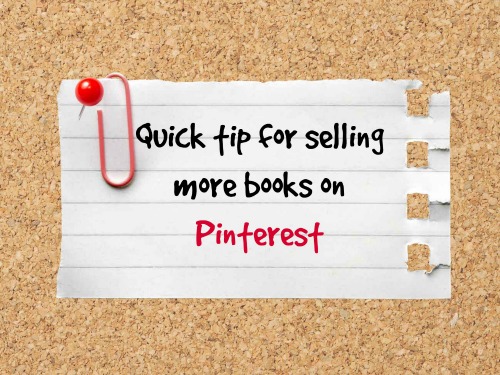
I tried doing this, but couldn’t make it work. I cut and pasted the whole URL from my Amazon sales page for My Dream Guy as instructed, but my Pinterest page shows it only as “amazon.co.uk”—click on that, and you’re taken to the amazon.co.uk page on Pinterest. I tried with my Booklinker link, and the same thing happened. All my Pinterest page shows is the link mybookto, which just goes to the generic mybookto Pinterest page. 🙁
Any ideas?
I would contact Pinterest for help.
Sandy
Sounds as though you’re having better luck than I. Every time I try to link to Amazon lately, Pinterest says the link is ‘suspicious’ and won’t allow it. Got hints?
I’d contact Pinterest and ask for help. There is probably an explanation.
Sandy
Great. Thanks Sandra. Easy to do and hopefully very effective. Keep ’em coming.
Thanks, Grant!
Sandy
Thank you! I just added a few links, but I see that not all the editing pages/boxes have a place to post your website URL–but most did.
Joy, are you saying that not all of your pins can be linked to a web page?
Sandy
Have you shortened your Amazon link? I did that recently after coming across a tutorial about how and why to do it.
I believe if you go straight to the book’s Amazon page, take your cursor to the book cover and pin it, then the URL is taken to your board of choice, but hidden behind the picture. However, it also takes Amazon.com URL (the link under the cover). Clicking on the URL will only take you to an Amazon page, but clicking on the picture itself takes you to your required page.
Thanks, Rik. Did you post this as a solution for Christina & Eden?
Sandy
If I interpreted what they were saying correctly then I did, Sandra, yes.
I love smart people like you, Rik. Thanks for weighing in!
Sandy
Thanks, Rik, I’ll try that.
Thank you,Sandra!~~
You’re welcome, Karen!
Sandy
Is it better to link straight to Amazon, or to your book page on your website with multiple buy options? I do typically sell more on Amazon, but always wonder if it’s better to give people more options, since some prefer not to given the Big A their cash for personal or political reasons.
You have to decide what you’re comfortable with. I’ll only point out that (a) Amazon sells 75% of the books in the U.S. and (b) if you link to a sales page on your site with multiple purchase site options, people will have to make a decision about where to buy and then take another step — click on the link they select — before they can purchase. Every time you introduce another step to the purchase process — and linking to your website creates 2 more steps– you lose people.
Something to think about, right?
Sandy
I’ve had this work most everytime. It’s easy and simple. I love how you go ahead and post a quick post to make sure people know this. It seems a lot of people don’t know how to use this or have issues with it. I hope Pinterest fixes them. This is SUPER helpful.
Thanks, R.M.! These quick short videos are fun to do!
Sandy