QuickWrite review: Why I recommend this AI tool created just for authors
Looking for an AI tool that will save you time? My QuickWrite review will help you decide if this author-specific resource is what you need.
Affiliate Disclosure: This post contains affiliate links, which means if you click on them and make a purchase, I will receive a small commission (at no extra charge to you).
You’ve probably heard lots of chatter about artificial intelligence (AI) writing tools recently. ChatGPT from OpenAI is getting the most attention, and not all of it is good.
Users have documented problems that include capacity issues (you can’t always use it when you need to) and inaccurate information. Inaccuracy isn’t unique to this resource, though – it’s something to watch out for with all AI tools.
People are also concerned about bias picked up from information fed into the system and copyright issues.
QuickWrite and copyright
As a writer, I worry about copyright violations, too. So, before I started using and recommending QuickWrite, an AI tool created specifically for authors, I asked C.J. McDaniel, the tool’s creator, about copyright and plagiarism issues.
Here’s what he told me:
“First, the content being generated is original, and the algorithms & AI do not copy information. They generate responses to your queries. Our AI engine has been trained on billions of words of content to give it its wealth of context and knowledge and to train it in how humans communicate. So the information you receive back will be original to you; even if someone else gave it the exact same information, they would still get different results.
“But taking that a step further, some of the things you can do to make sure that someone else doesn’t have the same content are the things that I believe we authors already naturally do. This includes things like making sure we give it original commands and then do edits or add expertise, knowledge, or creativity to further flesh out what is given.
“QuickWrite comes up super clean on all the plagiarism checkers we have tested and anything we have seen is always common phrases that authors would use anyway. On our plagiarism checks, we haven’t seen anything come even close to that 25% duplicate content that Google uses as its standard for duplicate content.”
My QuickWrite review starts with firsthand experience
With my copyright question out of the way, I first used QuickWrite to help me write a blog post on how to use YouTube for book marketing. Here’s the process I followed:
- I asked it to generate book marketing blog post topics.
- After making a selection, I asked it to outline the article.
- I then asked it to write each section of the outline, one section at a time (because that’s how the tool works).
- As I worked, I copied and pasted each section into the text editing box until I had an AI-generated draft.
It would have taken me several hours to write that draft. QuickWrite produced it in about 15 minutes.
I spent time removing repetitious content, editing the text so it was more my style and less generic, and adding my stories and anecdotes.
But wow – this was a timesaver! That’s just one reason I wanted to write this QuickWrite review for you.
QuickWrite is a writer’s assistant
Think of QuickWrite as a writer’s assistant, not as a writer that replaces you. You wouldn’t use it to write a book (um, right?). But you can use it to brainstorm titles and character names, write book descriptions, and even write the email announcing your book.
Artificial intelligence tools give you a starting point, not a finished product.
Completing an AI-developed project involves fact-checking nonfiction details, too. My bio is a good example of that. My QuickWrite-generated bio wasn’t accurate and neither was ChatGPT’s.
The lesson here? Write your own bio! (And do some fact-checking.)
QuickWrite was created for authors
The genius of QuickWrite is that C.J. McDaniel (the whiz behind MockupShots) created it specifically for authors. You won’t be tempted to waste time asking the software to solve math problems, write code, or find recipes.
And to make it as easy as possible to use, there are separate “task” sections for fiction and nonfiction and another for marketing-type writing.
You get access to all of it, making it especially useful to authors who write both fiction and nonfiction.
What can it do for you?
Save hours and hours of time with your creative process by using QuickWrite to:
- Develop well-rounded characters with backstories
- Master world-building that complements your storyline in seconds
- Get original scenarios that provide multiple options so you can create better stories
- Reduce research time with access to a vast pool of data and ideas for key elements and items for your book
- Craft a compelling email with the click of a button
- Create a nonfiction book title
- Write sales copy for your book with ease
- Create social media content for Facebook, Instagram, and LinkedIn articles
- Generate genre-specific blog content you can use to get traffic to your website or blog
- Create images
- Translate text (but I haven’t tested this)
Watch our videos to see how it works
After using this for the first time late last year, I created a short demo video to show authors what it can do, and how easy it is to use. (Note that it’s not a QuickWrite review — it’s a how-to demonstration.)
There are demo videos on the product sales pages, too. They’re more in-depth than mine, so be sure to watch them. You can get to the fiction demo here and the nonfiction video here.
Speaking of videos, I’ve been able to figure out how to do most tasks, but when I’ve been stumped, I’ve turned to the training videos in my QuickWrite account. That instant help makes a difference
Authors love QuickWrite
I love this tool – but don’t take my word for it.
I’ve received several testimonials from authors who purchased it on my recommendation. One told me:
“One particularly good aspect I found is generating character names. It saves trawling phone directories or googling to find suitable names for characters, and it appears to do it for any country. As I get used to it, I’m sure I’ll find a lot more to assist me. Thanks for introducing me to this software.”
And here’s another:
“Just wanted to THANK YOU for this QuickWrite info….. I’m stunned at how fabulous it is… actually makes me giggle out loud at how fast AI can come with plots, descriptions, etc. that would have taken me hours. Maybe days. Or even NEVER have thought of! Brilliant.”
No waiting
I especially appreciate that I have unlimited access to the tool – there are no restrictions. I’ve had to wait to use ChatGPT a few times and while that’s not the biggest problem in my life, it makes a big difference for me to have my tools available when I need them.
And, while you can’t try it before buying, you get a 30-day, money-back guarantee. That means you risk nothing when you purchase and try it.
Get special pricing
To use most AI tools like this, you have to buy “credits” to generate content. With my QuickWrite affiliate link, though, you can get lifetime, unlimited access for a one-time fee of $197 until June 16.
On that date, the price with my affiliate link increases to $297, which is still a better deal than what you’ll pay without my link.
Anyone without an affililate link pays either $49.99/month or $497 for lifetime access.
Not for purists
Obviously, I’m an enthusiastic user. And my QuickWrite review is an honest one. It’s a good fit for me, but whether you can benefit from its power depends in part on how you like to create and write.
One author told me that she is a purist who would be uncomfortable using a tool like this as part of her creative process. Others appreciate its ability to do certain writerly tasks frees them up to be even more creative with their writing.
I’m old-school with certain things, too, but I’m also a fan of anything affordable that does a good job of saving me time. This is one of them.
Ask me questions about my QuickWrite review!
What have I missed in this QuickWrite review? If I haven’t answered all of your questions, please ask them here or in an email. If I can’t answer them, I’ll turn to someone who can.
Which AI tools have you tried? Do you like them? Please tell us in a comment.
Like what you’re reading? Get it delivered to your inbox every week by subscribing to the free Build Book Buzz newsletter. You’ll also get my free “Top 5 Free Book Promotion Resources” cheat sheet immediately!

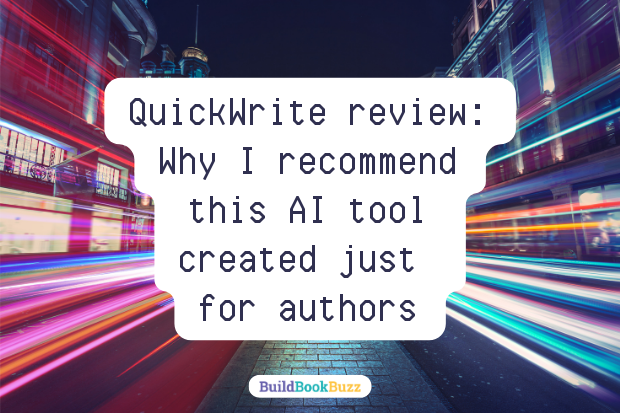
I am surprised by your almost gushing review of QuickWrite. I.e., it reads as if QuickWrite wrote it for itself, rather than being written by the generally skeptical Sandra Baldwin I am accustomed to.
Larry, yes, I AM a skeptic and I came to this product with a healthy skepticism because I write for a living. As noted, my first issue was copyright; CJ addressed that. Since then, I’ve been using it for a few months and love it. AND, I’ve heard from lots of authors who do, too, so I know I’m not an outlier.
As you’ve noticed, I look for things I DON’T like when I review something here. To be honest, everything that was lacking when I first tried this product late last year has been added, thanks to suggestions from early beta users like me. Case in point: I asked that we be able to export what we create, and we now can.
So, my review then would have been different from what I’ve got here. But it wouldn’t have been fair to review it on the first beta round.
I normally don’t include user testimonials in product reviews. I added them this time because authors were telling me they were reluctant to try a tool that didn’t have this kind of information on the product page (because it’s still in beta mode). Testimonials are important — I like to see them, and you probably do, too — and I didn’t want the lack of them to be an obstacle to trying something new.
All words are mine, not the creator’s.
Let me know if you have questions.
Sandy
P.S. It’s Beckwith, not Baldwin. ; )
Sandra, Sorry about your name. I had James Baldwin on my mind, wondering what he would think of this.
I still find the review over the top, even given your caveat about affiliate links.
I’m curious, why didn’t you reveal the costs, especially beginning on (ironically) April Fool’s Day, once the intro offer expires?
I visited the webpage, and it looks and reads like a late-night TV advert for a “magical” cure for constipation.
And it has no links to company info or how to contact it without first creating an account and providing personal info.
Am I really communicating with Sandra Beckwith or her AI avatar? No way of knowing for sure. Scary.
Larry, I didn’t even think about the fee — good point — I’ll add that in now.
I have the impression that you’re questioning my integrity here. That’s disappointing.
Sandy
I was wondering how Quickwrite compares to Sudowrite, particularly for writing fiction. I was also curious about whether or not Quickwrite handles erotic/romantic content. ChatGPT refuses to go there. So does WordHero. If an AI writing tool chokes on “dirty words,” it isn’t very useful to romance writers or even sex/intimacy education pieces. And what about common, everyday speech that is often sprinkled with colorful language.
Joshua, send me an email with a note about this question, and I’ll provide CJ’s email address so you can ask him about this capability.
Sandy
Hi Sandra, I just used the QuickWrite link on your page and it opened but the orange buttons to sign up for $197 are unresponsive and there’s no place I could see to contact them. Do you have a contact to find out or should we just assume they’ve reached their limit with this beta round?
That’s odd, Sue. It works for me, but we’re all using different systems. I’m going to forward your message to CJ and ask him to contact you. Thank you for asking! I’m sure we can figure this out.
Sandy
I was ready to sign up, but I agree with Larry Edwards “And it has no links to company info or how to contact it without first creating an account and providing personal info.” I don’t feel safe to enter my credit card Information to an anonymous person/company.
Great feedback, Marion. I can connect you with the owner should you have specific questions, but I think you know that already from my response to Sue’s comment above (CJ McDaniel and I were happy to solve her problem this weekend within hours).
It’s common practice not to include contact information on e-commerce sales pages, whether it’s a product on Amazon, an online course, or software. But that’s different from “about the creator” information, and I don’t know why that isn’t included. I’ll pass your feedback along to CJ so he’s aware of the fact that it’s an obstacle for some.
The other piece here is that because you don’t subscribe to my free weekly Build Book Buzz newsletter, you don’t know me and don’t know if you can trust me. I get it! The flip side of that is that I received this comment about QuickWrite on my Build Book Buzz Facebook page on Friday; it’s from an author who *does* know me: “One of the best recommendations you’ve made! I love it!”
Thanks for weighing in.
Sandy
I put up with a lot of spam from writers that I admire, or ones that I like as people, or from many whose work is out of my comfort zone but are worth keeping up with. And some that have valuable information every so often. But I’m buried in spam with these and with those that junk up my inboxes.
If I begin to feel like I’m getting piled on with spam these folks have machine (AI) generated – that they’re not actually writing – I will probably block them. I’ve already blocked a couple.
I fear that I’ll end up, in the fast encroaching and over-whelming future, alone in the dark.
So be it. I’d rather a real person come to me when I’m alone than have a machine show up.
This is surprising, Steven. How do you define spam?
Sandy
Things that solicit attention or money. I expect folks (mostly writers and those in the industry) to keep me up to date on their efforts, but I don’t want to be bombarded with AI generated updates. Write to me – even with form letters. But do your own even if AI can do them better. I want you, Sandra, and other of the dozens of writers I know to do that. (And yes I know that it’s getting harder and harder to tell the difference.) Just be generous enough to do it yourself. I’ll return the favor.
I already have come to expect, and dread, the piles of emails and fb posts from people that want me to get rich or rid myself of all the diseases rampant, or the latest non-stick cookware, or etc.
Sorry, the new AI touched a nerve. So I rant. On lazy days I can wish a machine would write my novels, but when the inks flowing I know joy. As of now, I’ll write my own. I want the other writers I love to do the same.
Steven, it seems like you’re mixing up 2 issues here, and not necessarily appropriately so. You don’t like the emails or social media posts you’re seeing from your connections, and you’re presuming they’re written with AI tools. And you haven’t said why. The messages in my inbox encouraging me to get rich or rid myself of diseases aren’t coming from anyone I know, and yeah, they’re spam. That’s why God invented spam filters. If you don’t like the messages or social content you’re seeing from your connections, unsubscribe from their lists and disconnect with them on social media. But to presume that so many are creating those messages and posts with AI seems like a big leap. And BTW, I write my own emails. I don’t need no stinkin’ AI to write the couple of paragraphs I send out every week.
Sandy
Sandra, I am bit sad to find you so enthusiastic about the use of AI in writing.
Call me a purist if you wish: I do not think AI will damage my creativity, but there are issues beyond copyright to cause concern about the use of AI. I hope you will give those some thought and perhaps address them in future,
Thanks, Kerry. I haven’t heard the theory that AI will damage a writer’s creativity, but I don’t see that happening with any writer who truly values their ability to be creative. Within my network, most of the concerns I’m seeing are about how AI tools might take work away from professional writers who provide magazines, brands, nonprofits, and so on with content day in and day out. Outside of that, there are lots of different concerns about AI on a grander scale, unrelated to writing. What issues are you thinking of?
Sandy
Sandra, I’m with you. I was a skeptic and I tried ChatGPT. I was astounded by the results, and I had no prompt training. I see how it can save time and free creators to do the thing they love, which is to engage their imagination and put it into print. It is a tool, just like smartphones or remote clickers, or even internet browsers- modern conveniences that we can choose to use or not. We can decide to use it or not. Thank you for giving your readers the opportunity to hear your experience with it!
Thanks for sharing your experience, Don! You summarized the value of using AI as a writer’s assistant so clearly. And let’s face it, the people who leverage technological developments (including things like switching from the rotary phone of the good old days to a push button version) secure an advantage over those who decide not to. It’s not easy being an author. Why not take advantage of resources that can not only make it easier, but can help you improve certain aspects of it?
Thanks again!
Sandy
I know I’m late to the party here, but I stumbled across this article and read the comments (which seemed unnecessarily critical toward the blog owner) and felt I needed to share.
It feels like CJ’s goal in life is to make our lives as authors, easier. I’ve purchased a few things from him over the years and not been disappointed. You get what you put into it, though too. I was skeptical about QuickWrite and AI overall but honestly, AI is here to stay and instead of fearing or resending it let’s figure out how to use it to our advantage. That’s why I bought the program. It was a gamble for me personally but I am really happy with it and having fun! It’s not writing for me, but I’ve really enjoyed using it as almost a brainstorming buddy. I can’t always talk with my writing group and if I have an idea and am not sure where to take it I just throw in ‘an elephant washes up on the shore of a coastal town and they are afraid’ or whatever and see what happens! I get a variety of ideas I wouldn’t have thought of and might end up using a combination of some but usually my mind goes off on it’s own with all the new ideas the results sparked!
I know this was a long post, but from someone who enjoys this program and was nervous about AI… Consider giving it a try. It’s honestly the best story prompt helper, idea bouncer, enthusiasm infuser you can find short of a live-in best writing friend.
Thanks so much for this feedback, Joy! I agree with you completely. I understand the concerns about AI, but when you use it as an assistant rather than as your book’s author, you’ll move farther and faster than competitors who aren’t willing to give the power of resources like this a try. I love that you’re using it so wisely and having so much FUN with it! There’s nothing like a brainstorming buddy sitting right next to you, is there? ; – )
I’m grateful you took the time to add a little balance to the less positive feedback here. Thank you!
Sandy
It’s hard to send a blank check when I have no idea what the cost might be. $500? $5,000? There is just not enough information to make a decision about the company ….although it looks wonderful and I would love to know more. Can’t do it without knowing what the charge will be on my credit card in a month.
Thanks for asking, Lenea. I included the price in the article, but you can also get it by clicking on my QuickWrite affiliate link, also in the article. It takes you to the detail page for the product. In any case, it’s now on sale again for $197 for lifetime access until April 21, 2025. After that, it returns to full price at $497. That discount is only available from affiliates like me, so here’s the link that will get you the special price: https://www.quickwrite.ai/what-do-you-write/?orid=231507
FYI, the developers have added several more functions to the product since I first reviewed it, making it an even better and more powerful tool for authors. Everything is explained at that link.
Just let me know if you have any other questions. I’m happy to help.
Sandy