6 free stock image sources for author blogs
An author blog post without an image is like the first day of school without new sharpened pencils.
You just have to have them.
Images serve several purposes on blogs. First, they make each post much more attractive and readable. They draw the visitor’s eye to your content and, with long posts, break up the text so it’s less overwhelming.
In addition, they help your blog post get found by search engines when you have the right keywords in the image title and the “alt text.” The “alt text” option in WordPress gives you another opportunity to add the keywords to your image.
They also draw more attention to your post when you and others share links to your content on social media.
Quality counts
Your images won’t help if they aren’t top quality, though. And I say that knowing that the best-known stock photography sites charge more than the typical author wants to spend on blog post images.
Fortunately, several sites offer quality stock images for free. I only discovered them when my favorite paid image source, DollarPhotoClub.com, went out of business. I started researching affordable alternatives, fully intending to pay for access, when I stumbled upon several sources of top quality free images.
Why pay $100 or more a year when there are so many quality options that don’t charge?
Free stock image sources
Here are a few of the best free stock image sources. Use the search box on each site to search for the types of images you should be using in your blog posts (for example, I typed “books” into each search box). That will help you determine which site might be the best for your blogging and social media image needs.
1. Gratisography
Photographer Ryan McGuire adds new photos every week but with just one photographer, the selection is more limited than it is on other sites.
2. Kaboompics
This free photo site has a particularly impressive selection of images for a wide range of topics. The home page alone inspires me to find and use more images.
3. Pexels
I found Pexels.com when a service I write for recommended it as an image source. I like that it prompts me every once in awhile to donate to the photographers via PayPal. I’ve been using this site the most but I’m about to try Kaboompics next to see if there are more image options.
4. Picjumbo
Photographer Viktor Hanasek lets you search his vast library of free images, opt for premium membership ,or even purchase the All in One Pack of every image from the site. An email subscription will get a selection of new photos sent to your inbox weekly.
When searching on this site, use the search box in the upper right of the screen. Don’t use the DepositPhotos.com search box if you want free images — that search box will take you to a paid image site.
5. Pixabay
Pixabay offers photos plus illustrations and videos, which makes it even more useful. You can also filter search results by type, color, category, size, and more.
6. Unsplash
With more than 50,000 free images, you’ll have plenty of options here. You can also subscribe to get an inspirational collection in your email each month.
While these free stock image sites offer all types of photos, you can also use a search engine to find sites that provide photos for specific niches that include food and travel.
4 tips for using images in your blog posts
These six sites will help you find exactly what you need for your blog. Before you start downloading images, though, make note of these tips for using them effectively. (These are the kinds of things nobody tells you when you start blogging.)
- Read this helpful guest post on this site, “How to pick the right images for your blog posts.“
- Check the rules on the image sites to make sure you understand the terms. For example, some might require you to provide source attribution.
- Resize the images. Big images cause pages to load slowly. You can resize in Microsoft Paint (a standard accessory on Windows computers) or with the tools at online sites that include BeFunky.com.
- Keep your author brand in mind when selecting and editing images. The mood evoked by images should match your website’s mood. And, when adding text, use colors that are compatible with your site colors.
Before you start adding quality images to your blog posts, check your Google Analytics account to see how many people are visiting your site. Check again a couple of months after you’ve started adding images. It’s quite likely that you’ll see an increase in traffic.
You will probably see a boost in your social media shares, as well.
What’s more, you might even enjoy the process of searching for — and finding! — just the right image for each post. I know I do.
What are you doing that’s working for your blog? Please tell us in a comment.
Tip of the Month
 I always share a “Tip of the Month,” a free resource or tool for authors, on the last Wednesday of the month.
I always share a “Tip of the Month,” a free resource or tool for authors, on the last Wednesday of the month.
This month it’s the free “Build Book Buzz Book Marketing Plan Template” you can download and use immediately.
This easy-to-use fill-in-the-blanks template comes with complete instructions for filling it out. Available in PDF format, this document has everything you need to create your blueprint for book marketing success.
Plan ahead for your book’s success by downloading and using your free “Build Book Buzz Book Marketing Plan Template” immediately.
Like what you’re reading? Get it delivered to your inbox every week by subscribing to the free Build Book Buzz newsletter. You’ll also get my free “Top 5 Free Book Promotion Resources” cheat sheet immediately!

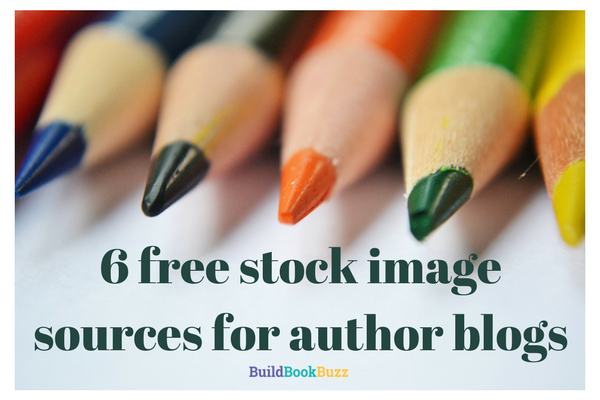
Thanks, Sandra.
My favorite is Pixabay.
PublicDomainPictures.Net and MorgueFile.Com also provide comprehensive collections of photos that are free for commercial use.
Thanks, Kathy. I used to use Morguefile.com but couldn’t find enough of what I needed there.
Sandy
Thank you so much, Sandy! I have bookmarked these sites. I use Pixabay most of the time. They have a wonderful collection.
I have gotten some really great high res photos at Flickr.com, too, but you have to be careful to give meticulous attribution to the photographers.
I’m glad it was helpful, Lee Ann. Do you have a trick for finding pix on Flickr easily? I am often overwhelmed by the search results, maybe because there are so many that aren’t usable mixed in with those that are. Any tips?
Thanks!
Sandy
It does take a little time at Flickr. I usually have a pretty good idea what I am looking for before I start. Try using more than one word when searching. For instance, “horse in field,” rather than just “horse.” Their search engine handles more specific searches well.
Also, you can limit the number of pics they show by adding extra specifications using the pull-down arrow next to “Any license.” For instance, if you want photos you can make modifications to, or commercial use allowed, or a combination of those two, that limits what you have to scroll through. I have used a couple of Flickr pics in designing book covers, so I needed the “commercial use & mods allowed” for those.
This is SO helpful, Lee Ann! Thank you!
Sandy
Glad it was helpful! 🙂
Sandy — words are just inadequate to describe how helpful your newsletter and tips are to new authors who have so much to learn about blogging and marketing their books. It takes so much more than authors realize and your tips save them a lot of time.
Thanks for all you do..
Thank you SO MUCH, Howard. It’s always nice to be appreciated. I really do try to be helpful so I’m thrilled that you noticed!
: )
Sandy
Sweet! Thank you sooooo much! Didn’t know there was anything beyond Pixabay and I can exhaust their supply at times (I can be pretty picky). This was truly helpful. Thanks again!
So glad to hear it, Jessica! So much to dig into, right?
Sandy
Sandra:
Name a few methods you’ve used to produce acceptable sales for someone like me.
Hope you are well and happy.
Lowell
lowellteal@aol.com
Lowell, for novels like yours, I recommend two tactics as a starting point. The first is writing a compelling book description with the keywords that people will use when searching for books like yours on Amazon. Tell them what the book is about in a way that makes them want to use the “look inside” feature and then buy it. That description should be attached to all of the book’s formats — hardcover, paperback, and e-book. Second, work to get reader reviews on Amazon and Goodreads. The more reviews you have, the more likely people are to buy your book. Once you’ve got those pieces in place, there’s much more you can do, of course, but one step at a time.
I hope you are well!
Sandy
I am an author, photographer, and digital artist with Corel Painter. PIXABAY photographs are absolutely incredible, with a fantastic search engine. You can find specific shots of every conceivable thing and locations from every nook and cranny in this world.
Very professional. Occasionally, if you download quite a few, it will politely suggest a donation which are certainly well deserved for their unique quality.
Thanks for that helpful feedback, Nola! Pexels also suggests a donation every once in awhile, too, and I like that — I’m happy to oblige!
Sandy
Great article, Sandra! My fave is Gratisography, I’ve been using it for a while. =)
What do you like most about it, Fausga?
Sandy
Sandy,
Thanks for another very informative article. Great sites and suggestions!
Gary
I hope it’s helpful, Gary. Thanks for stopping by.
Sandy
I have looked at free photo website before and not found any photos that fit my website but there are some great ones here! Thanks!
I had that experience in the past, too, Erin, and that’s why I was paying for photos for the past couple of years (not paying much, but still not using free sites). Seems like things have changed in a good way!
Sandy