Amazon searchability tip for authors
Do you want your book to be seen by more people on Amazon?
Improve its Amazon searchability.
That involves showing up near the top of the Amazon search results when people are looking for a book like yours .
Amy Collins of New Shelves has a great strategy for making sure your book shows up at the top of Amazon search results for your topic or title.
Here’s how it works: Amazon’s search function is actually a powerful search engine. When people are looking for a book on a topic or genre, they use the Amazon search box the same way they use Google: They type in keywords or key phrases related to the book’s subject, the exact title, the author’s name, or maybe the genre.
Amazon figures out what to show them in the same way that Google does. Both search engines rely on users to help them determine which search results are the most relevant. And that’s what you want to do with Amy’s tip — you want to help Amazon learn that your book is relevant to the right search terms.
Here’s how to do that.
1. Ask a few friends to type in relevant keywords and your book title, then click on your book in the search results.
Provide them with the keywords you selected for your book when you set it up on Amazon so they know what to use.
2. Ask them to type in your book title plus a relevant best-seller.
Give them the best-seller title. Better yet, give them two or three best-seller titles and ask them to repeat the process with all best-seller titles.
3. Ask them to type in your book title plus its genre or category.
Again, give them the genre or category.
It will take somebody five minutes to do all of this for you. Not much to ask, is it?
Doing this now and again will help increase your book’s searchability on this powerful book selling site.
What’s your favorite Amazon selling tip? Please share it in a comment.
Tip of the Month
 I always share a “Tip of the Month,” a free resource or tool for authors, on the last Wednesday of the month.
I always share a “Tip of the Month,” a free resource or tool for authors, on the last Wednesday of the month.
This month it’s PicMonkey, a free online image editor. I use it to resize my blog images purchased from Adobe Stock. The image files they provide are so large that if I don’t resize them, the image doesn’t look right and the page takes longer to load.
PicMonkey lets me easily reduce the file size before uploading the image to this blog.
The site also lets you add filters, frames, effects, and text to your images, too. Learn more at PicMonkey.com.
Like what you’re reading? Get it delivered to your inbox every week by subscribing to the free Build Book Buzz newsletter. You’ll also get my free “Top 5 Free Book Promotion Resources” cheat sheet immediately!

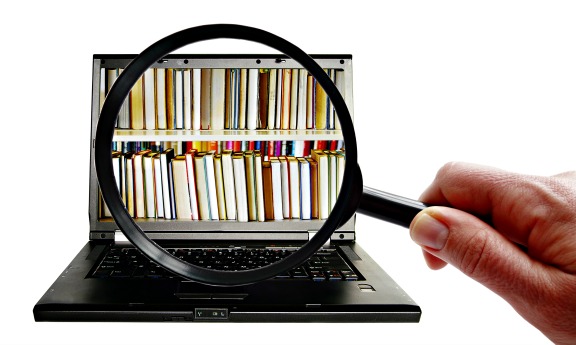

Great tips, Sandra! Very easy to implement.
Many thanks,
=rds
You’re welcome, Ronald. I like EASY!
Sandy
Great tip! Thanks Sandra!
So glad you like it, Marcia. I’m always happy to share Amy’s gems.
Sandy
Thanks for the tip. I’ll try it.
You’re welcome, Rita.
Sandy
These are terrific tips! I am definitely going to try them. Thank you so much for sharing!
You’re so welcome, Donna!
Sandy
Great tip. Also easy to execute. Thanks.
I’m glad it’s helpful, Theresa.
Sandy
Thank you very much. I have forwarded your kind suggestion to the Authors Community of which I am a member, along with relevant suggestions for my latest book.
Could I add another no-cost suggestion? Like the positive reviews of other authors’ books on Amazon and Goodreads.
Great tip, Margaret. Thank you!
Sandy
I’ve printed your keyword marketing advice, and plan to put it into motion. Thank you very much. As for PicMonkey, I tried to download the free version (which a number of my friends use) and I was shifted to the paid subscription. Couldn’t find a way to download the freebie.
Lee, you don’t download Picmonkey. It’s web-based software. Go to Picmonkey.com and select one of the options. To resize an image, select “edit.” Once you explore the options on the site, you will start having fun! It’s kind of addictive.
Sandy
I’ve had an issue with Amazon since the time my book “The Fruits of Graft – Great Depressions Then and Now” was published several years ago. My book is history of the U. S., economics, financial fraud on Wall Street and at the Federal Reserve, regulatory capture, and – most importantly – the specific actions taken to impose the Great Depression on America and the world.
From the outset, Amazon has categorized my book as related to fruit trees and mental depression. I’ve inquired repeatedly about how this might be corrected, all to no avail. No discussion yet with a live person. Has anyone had a different experience that might guide me in correcting the problem? Thank you again for your many contributions to authors.
Wayne, that sounds SO frustrating! If I had that problem, I’d try to get someone at Amazon on the phone to help. You might want to post your question in the Build Book Buzz Facebook group at https://www.facebook.com/groups/BuildBookBuzz/.
Sandy
Yet another tip that builds book buzz towards success! Thank you for sharing, Sandra.
I’m glad it was helpful, Donna!
Sandy
Asante sana, or thank you very much in Swahili Sandra! This quick and painless task is easy to ask my friends to do, will definitely give it a go.
You’re welcome, Jacquelin. Good luck!
Sandy
Thank you, Sandra! Sounds very useful.
Now all I have to do is get my book published.=)
Stay with it, Rosalind! You’ll finish it. In the meantime, share this link with your author friends to help them out.
Sandy
It’s been over a year since I released Pearl’s Party…and you’re invited. How can I find the keywords I gave Amazon way back then? When I queried Amazon they seemed to equate keywords with categories my book is listed in, which is limited to just two: divorce and family relationships, I think. There are SO many other categories that apply, who can say if these are the right two? Those can only be changed by requesting Amazon change them. Hence, I am somewhat confused by what Amy is suggesting.