Overcoming author technophobia: 6 ways authors can get technology help
Authors, does technology intimidate you? These tactics for overcoming author technophobia will keep you moving forward.
Affiliate Disclosure: This post contains affiliate links, which means if you click on them and make a purchase, I will receive a small commission (at no extra charge to you).
My recent newsletter subscriber survey revealed that many authors struggle with the technology required to succeed as a writer today.
For example, I know from that survey and one-on-one conversations that the technology involved with starting an email list and newsletter is a roadblock for many.
I also know from my own experience that you can incorporate technology into your workflow without (a) understanding how it works, (b) setting up the helpful systems yourself, and (c) your head exploding.
6 ways to tackle author technophobia
It’s important to keep those three points in mind because it’s hard to accomplish what you need to without using today’s tech tools and resources.
I realize that tech intimidates those of us who aren’t what marketers call “digital natives.” I don’t want that to stop you, though.
Here are six ways to go over, under, or around those tech roadblocks holding you back.
Authors, here are six ways to go over, under, or around those tech roadblocks holding you back.Click to tweet1. Pay somebody to do it for you.
Designing a website is above my paygrade, so I paid a pro to redesign and update mine at the end of last year. And I’ve worked with a talented, younger-than-me, tech-savvy virtual assistant for years.
That’s because I don’t have the time for or interest in learning how to do everything involved with certain aspects of authorship and running a business.
So, helping someone else earn a living by doing what they do best lets me focus on what I do best.
Not everybody is able to pay for help on an ongoing basis, though. Even so, it’s often affordable as a one-time “let’s get you up and running” option.
So where do you find someone?
Here are a few ideas:
- Stop by the Geek Squad counter at Best Buy and ask if anyone moonlights.
- Network among friends and family.
- Contact the career services department at a local college or university.
- Contact a technology instructor at a local community college.
- Ask for referrals in online author groups.
- Ask a specific software provider (such as what you’ve decided to use for email marketing) for a list of recommended set-up service providers.
2. Take a course.
I pay for courses on very specific aspects of how to do something, rather than larger, more universal topics. (Think “how to get your book set up on KDP” versus “how to self-publish a book.”)
I use a three-step process to find trainers I can trust to teach me about a technology topic I want to learn about:
- Sign up for newsletters from people who seem to know a lot about it.
- Read the newsletters to see if my instincts are correct.
- If the person knows their stuff and communicates it clearly to non-techies like me, I’ll buy a course that walks me through what I want to learn.
If learning by taking a course appeals to you, online course marketplace Udemy is a great resource (I only buy courses there when they’re on sale).
Don’t overlook in-person courses at community colleges or adult learning centers for help with author technophobia, either. Public libraries and community centers often offer tech classes, as well.
The trick is finding something affordable. But that’s possible, especially when you look beyond the “author-advice” world for them.
3. Purchase “plug and play” software and other tools.
One reason so many of you took advantage of the MockupShots sale was because you could see that it’s so easy to use.
“Easy-to-use” is why AI (artificial intelligence) tools are so popular with authors and others now, too.
Once you learn how to ask questions that generate the results you want, AI technology can work hard for you as a writer’s assistant. (Not sure how to ask the right questions? There are online tutorials and courses for that.)
Be sure to check my list of tools and resources designed to make your life easier.
4. Join online author groups and ask targeted questions about specific author technophobia challenges.
There are lots and lots of author how-to groups on Facebook with smart, experienced members who are happy to share what they’ve learned – within reason.
“Within reason” means asking “Can anyone refer me to an affordable resource for learning how to use Canva?” rather than, “Can anyone show me how to create a social media image on Canva?”
Questions that are too broad yield too few answers. Instead, zero in on a specific aspect of the broader topic that confuses you the most, or that you can’t seem to find information for online.
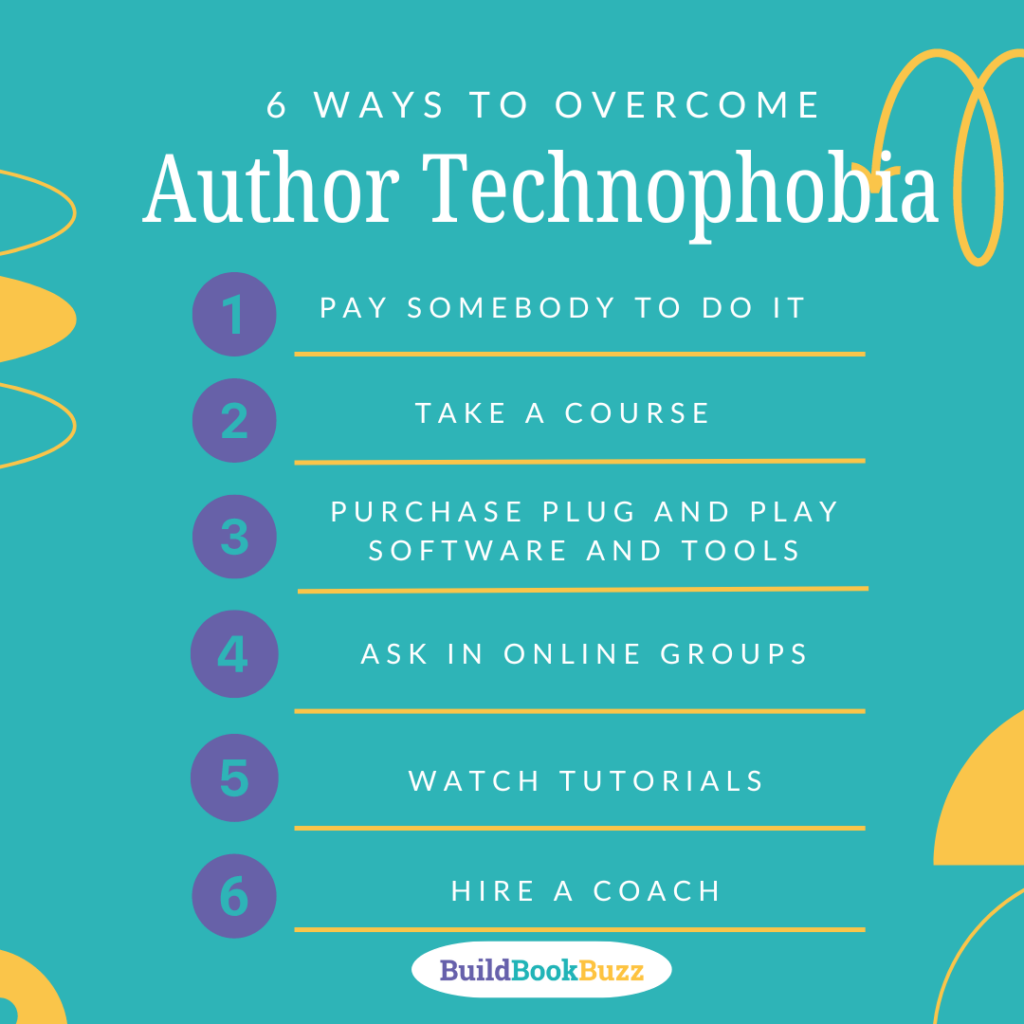
5. Watch tutorials on YouTube.
I can’t tell you how many times YouTube videos have shown me how to tackle tech problems.
It’s most helpful when you’ve got the tutorial on one screen – your smartphone or tablet, for example – and the problem you’re dealing with on another, such as your computer screen. Then you’re not switching between YouTube on a browser tab and the problem on the program you’re using.
6. Hire a coach.
Sometimes all you need is someone sitting next to you showing you how to do it.
Want help figuring out social media or making the most of your smartphone? Call the guidance office at the local high school for suggestions about who might be open to helping.
You can also find a coach using the resources detailed above in the first tip above, “1. Pay somebody to do it for you.”
If I can do it, so can you!
I know you can conquer your author technophobia and overcome many of your tech obstacles. You just need to believe that as much as I do.
I tackle my tech intimidation the same way I tackled childbirth.
I was terrified of the pain I might experience during labor and delivery.
I got over it by looking at all the mothers around me – in supermarkets, at the mall, in my friend circles. I told myself that if all these women and all the other mothers on the planet could survive childbirth, so could I.
And I did. Twice.
You can overcome author technophobia, too. You just have to want to. And you must believe that you are just as capable as anyone else who is already doing it.
Because you are.
Take this challenge: If you feel like a lack of tech know-how is holding you back, select one of these six tactics to try today. Which one will it be? Tell us in a comment!
Like what you’re reading? Get it delivered to your inbox every week by subscribing to the free Build Book Buzz newsletter. You’ll also get my free “Top 5 Free Book Promotion Resources” cheat sheet immediately!

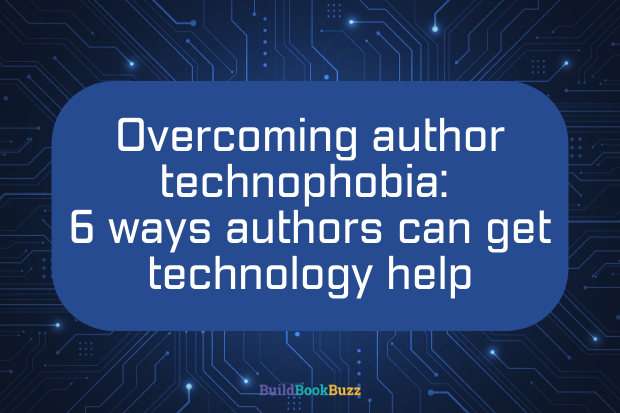
Great tips, as always, Sandy. Thanks for sharing! I also love YouTube videos, and I’ll sometimes check out Coursera for online courses, too. Happy writing!
carolyn
Thanks, Carolyn! I’ve heard good things about Coursera — thanks for mentioning that. YouTube has been a lifeline for me with the video capture and editing software I use. How did I ever function without it??
Sandy
Thank you Sandra! Your Technophobia article and Audiobooks video came at the right time! Kind of “spooky” because this is what I am grappling with. Thanks for sending out vibes of “hope” and solutions!
Mary
Don’t you love when the stars align like that, Mary? I’m glad it’s all helpful. (And by the way, I clicked through to your website and your book cover is GORGEOUS!)
Sandy
Thanks for responding! You made my day! I am revising my website…soon…but glad you got to see the cover! My illustrator, Sarah Steinberg is from Oregon and so talented. We had a lot of fun working on the book. If you click the book you can see about seven pages!
Mary, what lovely illustrations! I just clicked through the preview and laughed because a town with no flour works for me — I have celiac disease and can’t eat it! Then I saw the bakery with the gluten-free cupcakes! Ha! My kind of shop. I hope it sells well!
Sandy
Hey people!!!!!
Good mood and good luck to everyone!!!!!
Positivity helps!
Sandy
Great list! I’d add one more… enlist a niece/nephew who is looking for a bit of extra pocket money & get them to teach you. My nephew picks this stuff up so easily, he’s taught me a great deal & I’m sure its been cheaper than getting a consultant to guide me through it.
Great tip, Ginny! I’ll add that asking anyone tech-savvy in your world — including offspring and neighbors — can help. I’m glad your nephew can do this for you!
Sandy
I’m not a writer myself, but whenever I do consider writing something more seriously, I end up stuck on what tools or software experienced writers really use. This post actually opened my eyes to how many options there are and that it’s okay not to know it all at once. I appreciate the way your tips are so warm and encouraging. It makes getting into the writing world a whole lot less scary.
Thanks, Saul.
Sandy