How to email a press release to journalists: The biggest mistake to avoid
Knowing how to email a press release to a journalist can help your information get read and used -- and keep it out of the digital trash can.
Affiliate Disclosure: This post contains affiliate links, which means if you click on them and make a purchase, I will receive a small commission (at no extra charge to you).
When I won the public relations industry’s equivalent of an Academy Award for a publicity campaign built entirely around press releases in the ’90s (!), I sent press releases via postal mail.
Those days are gone.
And yet, authors and others regularly ask me if they should mail a printed press release when they have newsworthy information to share.
Nope.
In today’s digital society, the only time you should send a printed press release is when you’re tucking it inside a review copy. You need to email a press release to a journalist.
There’s a right way … and there’s a wrong way
There are several reasons why we send press releases with email:
- It’s the 21st century.
- Email lets journalists copy and paste from a press release. Otherwise, they have to retype what’s in the printed document.
- It’s fast.
- It’s so much more cost effective. You’re not paying for paper and postage; nobody is spending time labeling and stuffing envelopes.
- It’s eco-friendly.
Seems obvious, right?
What’s less obvious is that there’s a right way to do it, and there’s a wrong way to do it.
And many, many people who send press releases for a living – publicists – do it the wrong way. I know because I receive their press releases daily.
Their mistake makes sure their message hits the recipient’s trash bin quicker than I close Facebook when I see a snake photo.
You don’t want to make their mistake.
Video tutorial: How to email a press release
I created a step-by-step video to show you how to email a press release to journalists the right way. You can also read the loose transcript of my video instructions under the video. (To see the video steps better, use the “full screen” icon in the lower right of the video box.)
Video transcript
Today I’m going to answer a question I get asked all of the time: What’s the best way to e-mail a press release about your book to a journalist or a reporter?
I can tell you now what the worst way is: Sending it as an attachment.
I know authors do it that way because I receive them in my e-mail.
Journalists – and others — usually won’t open attachments from people they don’t know. That means the press release doesn’t get read, and it could explain some of the disappointing results.
I’ll walk you through the process on my computer screen. It will only take a few minutes.
What you do want to do is copy and paste. You don’t want to attach anything – whether it’s a press release or photos.
- Start with a catchy subject line. Don’t use “press release from author” or “News release.” You can copy and paste the headline of your press release – that can work. I write something catchy and have it prepared in my Word file with the press release. I’ve used “New book shares pro’s press release secrets” because the press release we’re working with announces my book, which teaches authors how to write a book announcement press release.
- Then add a short introduction that personalizes the message and says something like, “I hope you can use this; let me know if you have questions.”
- Copy and paste your press release into the e-mail message form.
- Add your signature.
- Check everything over.
- Fill in the “To” line. If it’s just one person, just type in the e-mail address. If you’re sending it to several at once, you want to protect their privacy and e-mail addresses by not using the “To” space. When sending to more than one person, put all addresses in the BCC line (blind carbon copy) and send it to yourself.
- Hit the send button.
That’s it. In summary, you need:
- A great subject line
- Quick cover note
- The press release copied and pasted
- E-mail signature
- The “To” line and “BCC” line completed (when appropriate)
- Review before sending
Use a press release distribution service for mass distribution
When you want to send your press release to a large media list, you’re better off using a press release distribution service.
When you use a service, all you need to do is write a newsworthy press release and select the media outlets you’d like to receive it. My favorite is eReleases for a number of reasons that include customer service and your ability to be more selective with the media outlets you’ll want on your distribution list.
Because these services continually update their media contacts, they save you a great deal of time. Some even help improve your press release — never a bad thing.
If your list is smaller or more targeted — local media only or specific trade journals, for example — consider creating your own media list. I’ve got instructions for that in “How to build a killer book publicity media list.”
Write a press release the media will use
You now understand how to email a press release to journalists. Do you know how to write one?
The most important thing to remember when writing a press release is that it must mimic a newspaper article. A press release is news content, not an advertisement. Focus on the facts; omit hyperbole.
The most important thing to remember when writing a press release is that it must mimic a newspaper article. A press release is news content, not an advertisement.Click to tweetI’ve got two resources that will help with that (and be sure to read “Author press releases: 10 situations that deserve one and 4 that don’t“).
- Get Your Book in the News: How to Write a Book Announcement Press Release
- Build Book Buzz Publicity Forms & Templates
Get Your Book in the News: How to Write a Book Announcement Press Release walks you through the process, answering your questions before you think to ask them. It includes lots of examples, a template, and other press release resources that will help you succeed.
It’s available as a colorful PDF download with graphics that make it easier to follow and understand the process, and in Kindle format.
Build Book Buzz Publicity Forms & Templates is a collection of fill-in-the-blanks forms for two types of press releases, tip sheets, and 12 other commonly used author press kit and media relations documents. Instructions for each tool and actual samples are included so you have a complete blueprint, whether you’re creating a press release or a Q&A for your site.
Now you’re ready to start sending!
Do you have a question about sending press releases? Please ask it in comment.
(Editor’s note: This article was first published in July 2012. It has been updated and expanded.)
Like what you’re reading? Get it delivered to your inbox every week by subscribing to the free Build Book Buzz newsletter. You’ll also get my free “Top 5 Free Book Promotion Resources” cheat sheet immediately!

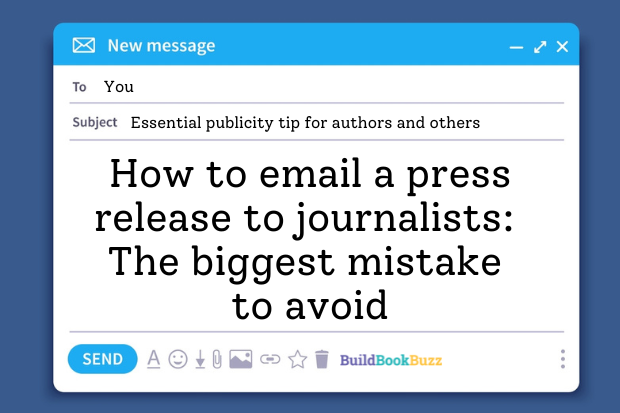

Great tips! There is a wonderful Canadian company called Industry Mailout – http://www.industrymailout.com/ that will set you up with a great header of your logo specifically for press release headlines. It allows you to import addresses,and you can either pay by the email or choose an affordable package. And it’s less hassle than Constant Contact. If you utilize your own database plus use another distribution company ( paid or free) it doubles the chances of a journalist picking it up.
Thanks, Rachel! I love that resource tip!
Sandy
I have been in the habit of sending the press release as an attachment as well as in the body because I didn’t know what worked better for them.
Do you think that it still better to not bother with the attachment?
Thank you
Joy, don’t bother with the attachment, especially if it’s a PDF file.
Sandy
Thank you Sandy.
: )
Wonderful tips, Sandra. The press release I sent out through PR.com landed me a movie option, so I’m all for this!
BTW, Happy National Girlfriends Day!
Judith Marshall
Author of “Husbands May Come and Go but Friends are Forever”
Judith, that is SO EXCITING! Congratulations! Keep us posted on your success!
Sandy
Thanks. I’m expecting a re-write of the screenplay on August 6th. Hope I love it!
Thanks for sharing this video showing us how to email a press release. I was wondering if you had a list of preferred people to send press releases to or a list of what to include in the press release. Blessings, Deborah H. Bateman-Author
Deborah, I have both in my new e-book, “Get Your Book in the News: How to Write a Press Release That Announces Your Book.” You can find the details at http://buildbookbuzz.com/get-your-book-in-the-news.
Thanks for asking!
Sandy
Sandy my love,
You have another winner.
Reading other people’s comments leads me to believe they did not experience some of the problems I did.
Please understand, this is not a complaint. You had an excellent presentation. but when I was in the navy, after a sortie, we had what is called a debriefing session. The purpose was to look at what worked and—not what was wrong—what could be improved.
Since this was your first video experience, I thought you might be interested in a little debriefing.
First of all, I’ve had extensive experience in producing slide/tape videos in both the college and for government departments. These were essentially PowerPoint type programs before desktop computing. The presentations were made using slide projectors and audiotapes. I’ve adapted that experience to computer video programs.
That is background to verify the validity of my statement that the program was well conceived. The manuscript was excellent.
So, what’s left to be improved? My comments rely on the fidelity of my computer, so additional comments are invited—to modify or to agree with my own comments.
First, I think the voice quality can be improved with better equipment. It was pitched a bit high, but if your natural voice is high, good equipment can add harmonics which soften the pitch a bit. Of course, this is a purely subjective observation, but in dozens of presentations—hundreds?—to college students, a common complaint was high pitched voices.
Another suggestion is improving the very good visual presentations. They clearly showed what needs to be done. One of the blindnesses of us teachers, is forgetting what we know so well is not so quickly understood by those being exposed to the information for the first—or even second or third—time.
This is obvious to us when we observe chemistry teachers losing student perception because of the chemical jargon used, or the math teacher befuddling students because of mathematical terms tossed out in a lecture.
The same charge can be made against us when we run over a process on the screen saying, “First you go here to activate program,” and while the tyro is still looking for the “here” we go on, “and next you jump to your Word document to cut and paste . . .”
Frequent pauses are not like “dead air” on radio programs. They are helpful guides to the ones we’re trying to teach.
Here’s another technique I’ve used and seen used by others. When you’re identifying a location on the screen, say a button that links to a file, enlarge that spot temporarily—not too temporarily!—and give a clearer view of your subject.
Again, I’m not trying to take anything away from such an excellent presentation.
I found it helpful and I’m grateful for it.
Besides, i’d never do anything to upset one I love so dearly as Sandra.
Larry Winebrenner, Novelist
http://TheCaseOfTheLockedDrawer.com/reviews
Thank you, Larry! Feedback is always helpful. I’m printing your comments and saving them.
Smooches,
Sandy
Good instructional inforomation. I really have to gear up my press release agenda. I have 5 books out with a 6th coming shortly and I’m wondering how often you should send a release out without being too crazy about it? Is there a schedule that seems the most effective? When each new book comes out? A press release for each line? I have two, contemporary romance and time travel. Thanks.
Great question, Grace! You want to send an announcement press release for each book, but you can also send other types of press releases on an ongoing basis. These include tip sheets (see tge “tips” section here on the toolbar) and press releases that announce news that might include survey results, a holiday you’ve created, speaking engagements, and so on. Sending one a month is a good idea if you can do it.
Sandy
Hi Grace, I am actually here asking Sandra a question. But I clicked on your link and just wanted to say you have a very pretty and appealing website. Love the colors.
Thanks Pamela! 🙂 Grace
Hi Sandra. I just saw this article through a share on Pubit! on Facebook. Fantastic article
I love the idea of BCCs instead of using the To line for each recipient. Thank you for that tip.
My question is who do we send it too? For the local town newspaper, would you suggest that I address it directly to the general editor, or to the arts and features editor, or to the community news editor (since I’m a local author made it big?…lol, I wish.I just wanted to see what it felt like to put that in writing) or would you send it to all three?
I’m so glad it was helpful, Pamela. Regarding who you send it to at the local newspaper…it depends on the book and the size of the newspaper. If it’s about small business, you’d send it to the small business reporter or if there isn’t one, to the business editor. A cookbook would go to the food writer, food editor, or lifestyle editor. If your newspaper features local authors regularly (as mine does on Sun. in the living section), then you send it to the reporter responsible for that feature.
Keep working at it and you WILL be that local author who made it big! : )
Sandy
Duh…that makes so much sense now, the appropriate editor that fits your book. Thanks again for your help. 🙂
Nah, not that obvious! Good luck!
Sandy
This has really hit the spot, Sandra. Lots of good advice – now I need the time to make use of it. Thank you.
So glad to hear it, Phyllis! Thanks!
Sandy
Phyllis, Yes I can relate all to well for the need of more time. I have found the information useful as well.
I’m glad it was helpful, Stephen.
Sandy
Hi Sandy,
Thanks for this post! I just self-published a book about dating (a self-help book entitled “Skin In the Game: Unleashing Your Inner Entrepreneur to Find Love”) and have consulted a PR friend and a journalist friend about the direction of my press release.
The journalist said that a book, as an entity, isn’t likely to be interesting to most editors, who receive a billion books on their desks every day. But maybe some of the tips in my book will inspire a story. So I’m struggling here. Do I write a press release announcing the book and what it’s about, or do I write a press release that focuses on a story idea, that just so happens to mention the debut of my book.
The journalist said: After all, a lot of women’s mags want to offer their readers actionable advice, not just directions to another book to buy. You want to say, “Here’s the information your readers will find valuable,” not “Here’s a book your readers will want to buy.”
I understand how to pitch editors story ideas (I was a freelance writer for many years), but I guess I just don’t know if I should forgo a traditional book release entirely in favor of a release that editor’s actually see as useful information.
The PR person said to pitch a story idea and then attach the book press release so the editors have the info on the book if they want to pursue anything, but as you say, a journalist doesn’t read an email with an attachment (unless it’s from someone they know).
The last option could be to put out a press release announcing the release of the book and then just start pitching story ideas to editors and in the copy of my pitch put a link to the press release (I’m assuming that’s possible). Does the press release link last forever?
Confused as to what direction to go. Your thoughts?
Many thanks!
Neely Steinberg
http://www.thelovetrep.com
Neely, the short answer is: You do both, and then some.
You’re going to send out review copies of your book and you’ll set up a virtual book tour (http://bit.ly/riprnA). You need a straightforward book announcement press release for that — it must accompany the book when you send it or the tour pitch that you’ll e-mail. Here’s more on that: http://bit.ly/Q34AtL
You also want to write and send tip sheets on an ongoing basis, which is a twist on what your very smart friend is suggesting: http://bit.ly/uG6nA9
Along with that, you want to pitch story ideas specific to individual media outlets (rather than mass e-mailed pitch letters): http://bit.ly/12sYL0Z
Good luck!
Sandy
This is tremendous! Thanks, Sandy. Will definitely refer fellow writers to this site.
Best,
Neely
Thanks, Neely! Please encourage them to subscribe to the newsletter (see form in the upper right or go to http://buildbookbuzz.com) because the newsletter content is different from the blog content — same helpful approach, but different articles, links to helpful free tools and resources, and special offers and discounts.
: )
Sandy
Thank you so much for sharing information about submitting emailed press releases.
Best regards,
Sharon
You’re welcome, Sharon!
Sandy
Your posts are top-notch and very informative!
A comment: I used to send the releases via my email program but was told that could lead to being blocked out as Spam so now use MailChimp. I have created separate lists for each state (I do them as I need them. For example, during my recent book tour to Florida, I created a list just for those areas I would be visiting) and a press release template that I customize as needed.
One other suggestion: I have a press page that has images and media kit. My release has a link to that page so I don’t have to add any attachments.
Thanks, Nancy! Your helpful tip applies when doing mass distribution because you never want to distribute large numbers of press releases from your email software for exactly the reason cited — it will be tagged as spam. The advice in the video is for one-offs, not mass distribution. MailChimp is a great solution when you’ve got a large distribution list you’ve created and update yourself. I’m glad you’re making good use of it.
Thanks for the input!
Sandy
Hi Sandra, nice job on the video and thank you.
My first book is self-published, printed, and almost ready to launch. It’s an illustrated storybook that teaches kids two easy yet amazing skills for reducing pain or anxiety and increasing focus & self-confidence.
Above, you said that there is a contact list of reviewers in your book. That’s wonderful, but cumbersome if each contact has to be hand-entered into an email list, one by one, especially when I’d need to determine if they each review children’s books. Do you have a categorized list on a spreadsheet that could be loaded into Mail Chimp (or whatever)? Or know where I can get one?
If not, is there a particular distribution service that you feel might be the most cost-effective investment for me?
Also, I am always concerned about putting my town at the beginning of the release, because it might be seen as less relevant to far away reviewers. Your thoughts?
Thank you so much!
Hi Mimi,
My “Get Your Book in the News” e-book has links to online resources that let you create your own media lists and links to press release distribution services — not reviewers per se and not names of reviewers.
I recommend a few press release distributions here:
https://buildbookbuzz.com/resources/
As for identifying your city in the dateline, that’s for journalists, not readers. It’s the format they expect to see. That said…readers don’t care where you live. They’re interested in what the book will do for them.
Good luck!
Sandy
Loved your video on press release how to’s. So nice to have someone gently walk you through an intimidating prospect like releasing a book out to the world. I thought your points applied to press releases to journalists about things other than books and put a link to it your video in my post : The Artist’s Ultimate Guide To Writing Persuasive Press Releases.
Thank you! Thea
What a lovely gift to me, Thea. Thank you!
Sandy
Thank you so much! This was incredibly helpful for me sending out my very first press release!! I really appreciate your help.
I’m so happy to know that, Alison! Thanks for the feedback!
Sandy
I had no problem with the voice, nor the directions in the video, but heartily agree with Larry about most video presentations. They have me pounding my desk in frustration when the narrator flits from one tab to another so fast I can’t follow, and have to strain to see these tabs on the tiny screen.
I have a question: How do you email a press kit consisting of six or seven pages? Surely you don’t put all of those in the body of the email.
You gave me encouragement some time back when you dispelled the myth that one’s book is too old to sell. I thought my current novel would have few sales after the first year, but more than three years later, it made the Amazon Kindle best seller list in a small category for 15 weeks. When I sell at artisanal markets, almost no one asks when it was published. I bought your daily tip book, and will especially consult it for my new novel after it comes out.
Bob, add the contents of your press kit to your website’s press room, then email the link for that section.
I’m glad your book is selling so well!
Sandy
Thanks. I’ll have to create a press room on my website — or have the website designer do it.
Hi! this was SUPER helpful, I just have one quick question: when is the best time to inform a journalist about a PR? Same day you are hoping they’ll publish? Or should you send in advance and let them know when you are wanting to go ‘live’ with it?
Thank you!
Riccardo
Great question. You definitely send them in advance, but how long in advance depends on the news and the media outlet. For example, print magazines have at least a three-month lead time. Daily newspapers want calendar of events announcements three weeks out. In general, if what’s in your release is date-specific, with the exception of magazines, send it 1-2 weeks in advance. You can put the release date on it at the top — FOR RELEASE ON DATE — but that doesn’t mean they’ll pay attention to it. Media outlets decide if and when they use material.
Good luck!
Sandy
Thank you for this valuable information! I’m on it!
Yay! I’m happy it’s useful to you, Bonnie! Thanks for letting me know.
Sandy
Sandra, thanks a ton for the really helpful tips, you constantly hand out.
I have one question:
Should Tip Sheets also be pasted in the body copy of the email? Will that not make the mail ver lengthy?
Yes, paste that text into the body of the email message. A tip sheet shouldn’t be longer than a press release so if it looks overly long in a Word file, consider making some cuts.
Sandy
Sandra, It is good to connect with you after what seems like an age. We were in touch for a time. then moved away. Your suggestion on press releases are not just right, but rewarding. Thank you. God bless.
You’re so welcome, Ignatius!
Sandy