3 tips for better author blogs
I’m so disappointed when I see great content on bad author blogs.
Well, maybe the blogs aren’t bad . . . it’s more that they’re ineffective.
Blogging can be a great way to showcase your writing skills and topic knowledge, but if you aren’t doing it properly, you could be wasting your time.
Here are three common mistakes I see on author blogs and how to fix them.
1. No images in blog posts.
A blog is the platform that hosts your articles. The articles themselves — your blog’s content — are called “posts.”
As Mridu Khullar Relph explained in the excellent “How to pick the right images for your blog post” article, images draw in more readers than blog posts without images.
You want people to read what’s on your blog, right? That’s more likely to happen if you have at least one interesting image in each post.
2. No subheads or bullets.
Because of the way we read online, web-writing is different from book- or magazine article-writing. Our online content needs to be skimmable.
Help our eyes by “chunking up” the text in blog posts with subheads. When it’s appropriate, use bulleted or numbered lists, too. In fact, don’t write a list, tips, or how-to steps without using bullets or numbers.
We need these visual elements to pull us through your article.
3. No social sharing buttons on author blogs.
Social sharing buttons or icons serve a couple of purposes.
First, there’s the obvious reason to have them installed on your blog — they make it easier for people to share your content. More shares equals more traffic. More traffic means your site will show up higher in search engine results. It also means more people will discover you and your book.
Social sharing toolbars with counters also provide what marketers call “social proof.” It’s evidence that your blog’s content is popular. We are influenced by others’ behaviors, so when we see that others have shared your content, we think it must be good.
Think of it as the online version of “Monkey see, monkey do.”
![]() As an example, my blog uses a social sharing bar at the top of each post and on the far left. Notice how the side bar stays with you as you scroll so that no matter where you are on the blog, you can share a link to it with a variety of social networks.
As an example, my blog uses a social sharing bar at the top of each post and on the far left. Notice how the side bar stays with you as you scroll so that no matter where you are on the blog, you can share a link to it with a variety of social networks.
This one is a WordPress plug-in called Sassy Social Share. Others include Digg Digg and AddThis.
I prefer social sharing bars that display the share count. Site visitors can see how many times the post was shared, which makes it another form of social proof. In addition, I can tell at a glance whether people responded to the content by sharing it. I then work to provide more content on those topics that seem to be popular.
Find an option that you like and install it on your site immediately so that your fantastic content gets seen, shared, and informally endorsed by others
A few resources
If you’re a beginning blogger — and even if you aren’t, but your blog looks like you are — here are a few resources that might help you out:
Problogger: Check out the resources on the site, subscribe to the newsletter, and bookmark the blog. You’ll get great information from a blogging Ninja.
Copyblogger: Subscribe to the blog; read up on past articles. While the blog is often about how to write well (you’ve figured that out already, right?), there’s lots of information here that can help you improve the experience for the reader who visits your blog.
Hubspot: This link takes you to a post with mistakes to avoid plus a link to download six free blog post templates. Use the search box on the site to find more helpful blogging content, too.
How to Start Blogging: A Definitive Guide for Authors: Jane Friedman’s article is loaded with advice that’s relevant to you.
Author blogs can be powerful and influential. You’ve got great material on yours.
Make sure you’re presenting your content in a way that encourages people to read and share so your author career flourishes. .
What “here’s how to do it” tips would you offer authors for their blogs?
(Editor’s note: This article was first published in August 2013. It has been updated and expanded.)
Like what you’re reading? Get it delivered to your inbox every week by subscribing to the free Build Book Buzz newsletter. You’ll also get my free “Top 5 Free Book Promotion Resources” cheat sheet immediately!

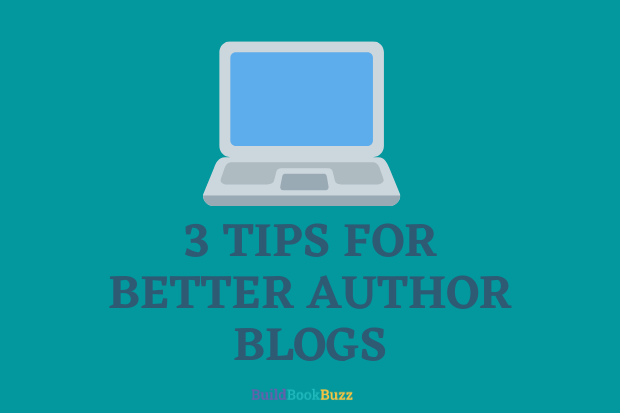
Very interesting read.
I need to rethink my blog.
I don’t have a single follower and have been confused
as to how I can change that. It also makes blogging seem
more like a ‘task’ or ‘waste of time’ rather than the joy
it was with the first two entries I made.
Thanks.
Geoff, there’s no easy one-step solution to your problem, but hang in there! You want to make sure that you’re writing material that people want to read, that you understand SEO (search engine optimization — learn more at this post on this blog: http://bit.ly/H3nC9z), and that you’re sharing links to your post through your social media networks so that others see them and click through.
Learning how to do it, then acting on what you’ve learned, takes time. Good luck!
Sandy
Blogs are becoming a part of our lives and any information on the does and don’t(s) are a very appreciated part of the information needed during the steep learning curve.
There’s a lot to learn, Merlin, but if you go slowly, it works out.
Sandy
Word Press is very confusing for a Non technical person. I used my savings while hiring people to do it my way. Ea. one had a different vision and produced a product from their perspective.
Then came the glitch where I can’t get the Blog or Healing power of Writing links to space paragraphs as I had them written originally.
Pictures don’t show up.
There is a Word Press LinkedIn site, but it’s for techno people, not us who can’t figure it out.
In summary, your advice about Blogging sounds Super! However, it’s not for the ordinary every day non-highly technical senior who keeps looking for a donation of help
Thanks for your perspective, Marcia.
Here’s a tip: Find 1 or 2 tactics that are effective at reaching your target audience, and that you’re good at or enjoying doing, and focus on them, ignoring all of the other options. Blogging might not be your best bet and even if it is, there are other options if you’re not comfortable blogging.
Sandy
The floating share bar is the most annoying thing. Ranking just behind ‘I like Walmart’. I can’t figure out how to get rid of it and it interferes with my reading. Covers up a good amount of text.
The one you can’t seem to get out of the way no matter what you do? Sometimes refreshing the page helps.
: )
Sandy
Sandra, is there a fool proof method of keeping strange posts?
Hi Sandra,
I am new to blogging. I just posted #7 today. I have done one a week, as suggested as the minimum by my blog instructor. She has me adding pictures, headers, links, and utubes. She had me sign up and use google’s blogger. I find that there are some glitches, although it seems adequate (as far as I can tell). The main frustrations come from your third point which is ‘ease of sharing’. Their floating share bar seems very unfriendly and limited.
What is your opinion of google’s blogger? Also, I don’t know how to ‘install’ programs like digdig and addon, as we didn’t cover that in the intro class…. thanks for your help. Feel free to check out my blog!
Thanks, John Green
P.S. A very nice linkedin member (Violet) shared your page with me.
John, your choices are generally Blogger or WordPress; here’s an article that explains the differences better than I ever could: http://www.epreneur.tv/blogger-v-wordpress-the-best-blog-platform/. Mine is a WordPress.org site — it gives me more options and flexibility than you’ll get with Blogger but Blogger has Google!
You’ll have to check to see if you can install DiggDigg and AddThis on Blogger.
My thanks to Violet!
Sandy
Ack! I need more images, but often I don’t have anything to add. I don’t need bullets or sub-heads usually, and I’m probably short of icons. I do have Sparkle (pet) though on my house blog.
Joy, do you have something that lets people share your posts easily?
Sandy
No. I always figured they’d do what I do–Copy and paste a link… Or something.
Joy, if you’re writing blog posts that people want to share, you’ll get more sharing (and more traffic) if you make it easier by installing some ype of add-on that lets people do it by clicking on an icon.
Sandy
Sandra,
Violet (Violet’s Pages) just linked my blog to her website. We are learning with your help. Thank you!
http://violet-m-findlay.com/baby-behaviors.html
That’s great, John! Congratulations.
Sandy
I know. I tried to do a few things on one of my blogs last night, but I couldn’t even find the menu for links–and I installed some at the beginning apparently. I need time to explore more…
Good luck!
Sandy
I have considered how to attract followers, Twitter has a good search system and it is a place to pick up followers, if you have something that interests them.
I agree, Merlin.
Sandy
I’ve been blogging for nearly 10 years now, and I take part in the annual “Blogging from A to Z” challenge in April.
Let me add a warning – be very careful about the images you choose to include in your blog. There are sometimes copyright restrictions, and if you use a photograph that belongs to someone else, and they find out, it could cost you. Take it from someone who knows this all too well.
EXCELLENT tip, Martha! I’ve paid a price for that, too, thinking I was sharing an image that wasn’t copyrighted, only to find out later that it was. (GULP.) You’ll probably agree with me that you never want to grab an image from just “anywhere.” Use stock photography sites. I’ve got a list of options here: https://buildbookbuzz.com/free-stock-image-sources/
Thank you for that important reminder!
Sandy
Oh, I knew you’d have a list, Sandy! Thank you.
Yes, there’s actually a guy who uses a program to hunt down violators, then he sends them an invoice. It happened to me and I was devastated. I pleaded my case (dramatically) and he halved the fine. But still….
I’m glad you got it reduced! Thanks for being willing to share with others.
Sandy
Sandy, thanks for this post. I recently had so much on my computer that I had to do a cleaning-out getting ready for my website’s birth. Thanks for keeping me in your file. Your info re blogging I really need, so please keep me in your file. I will be working with WordPress and of course getting a bit nervous mixed with excitement. You have one of my favorite websites – it is so bright,bursting with color as it pops on the screen, like the sun blowing away dark rainy clouds. Thanks again!!
Olga Oliver
Thank you for your support, Olga. Good luck with your website!
Sandy
Hello Sandy. Thank you for your advice. No doubt it will help me, quite considerably. The book I have just written, is called, “On the Road of Life, be prepared for Upgrades, Detours, and Potholes.” It is the story of my life. When I was born, my family didn’t want me, because I was a male, and not a female. They held that against me, till the day they died. Have had three bad marriages, as well as inner health problems, but if I wan t to do something, I will do it. During my life, I have also had two near death experiences. My reason for writing the book, is because there are so many people taking their own life, because they have a problem, and they cannot overcome it. I would also like to have one of the major film companies, to make it into a movie. The reason for thinking along those lines, is because the message would be able to reach a lot more people. there is six hundred and twenty pages, an each chapter, is dedicated to a year of my life. I have had many ups and downs in my life, but it was never boring. Thank you for taking the time to read my email.
I do hope your book helps others survive life’s inevitable ups and downs, Brendan. We all need hope; it sounds like you’re offering it. Thanks for your message.
Sandy